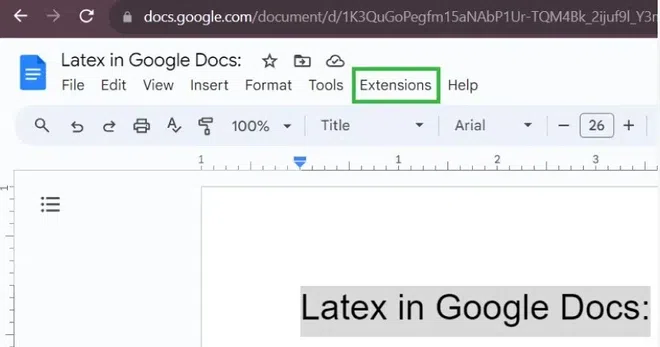Introducing Latex in Google Docs: Enhance your document formatting with the power of Latex. In this article, we dive into how you can use Latex equations and symbols seamlessly in Google Docs, unlocking a new level of precision and professionalism in your tech-related content. Stay tuned for tips, tricks, and step-by-step guides!
Using LaTeX in Google Docs: A Powerful Tool for Technical Document Creation
Using LaTeX in Google Docs: A Powerful Tool for Technical Document Creation
Google Docs is a widely used platform for creating and collaborating on documents online. While it offers many features, its native formatting options may fall short when it comes to creating technical documents. Fortunately, there is a solution: LaTeX.
LaTeX is a typesetting system commonly used in academia, particularly in the fields of mathematics, physics, and computer science. It provides a high level of control over document layout, mathematical formulas, and citations. Integrating LaTeX into Google Docs expands its capabilities and makes it an even more powerful tool for technical content creation.
How to use LaTeX in Google Docs
To use LaTeX in Google Docs, you can install an add-on called “EquatIO.” This add-on allows you to write LaTeX code directly in your document. It also provides a user-friendly equation editor that converts your input into LaTeX code on the fly.
Once EquatIO is installed, you can access it from the “Add-ons” menu in Google Docs. From there, you can create complex equations, symbols, and mathematical expressions using LaTeX syntax. Equations created with LaTeX are rendered with high-quality typesetting, ensuring professional-looking results.
The benefits of using LaTeX in Google Docs
By utilizing LaTeX in Google Docs, you gain several advantages. Firstly, LaTeX allows for precise and consistent formatting, ensuring that your technical document looks polished and organized. Additionally, LaTeX’s extensive library of symbols and mathematical notation makes it ideal for expressing complex equations and formulas accurately.
Moreover, LaTeX’s versatility extends beyond equations. You can use it to create technical diagrams, tables, and even entire research papers. With the ability to work collaboratively in Google Docs, multiple authors can seamlessly contribute to a LaTeX document simultaneously.
Conclusion
Integrating LaTeX into Google Docs enhances its capabilities as a platform for technical content creation. Whether you are writing a scientific paper, creating mathematical documentation, or preparing technical reports, using LaTeX in Google Docs provides a powerful and efficient toolset. Try it out and experience the benefits of precise formatting, accurate equations, and collaborative workflows.
Frequent Questions
Can I use LaTeX in Google Docs?
No, LaTeX cannot be directly used in Google Docs. However, there are add-ons available that can provide LaTeX functionality within Google Docs.
How do I enable LaTeX in Google Docs?
To enable LaTeX in Google Docs, you can use an add-on called “Auto-LaTeX Equations.” This add-on allows you to write mathematical equations using LaTeX syntax. Simply go to the Google Docs add-ons menu, search for “Auto-LaTeX Equations,” install it, and follow the instructions to enable LaTeX in your documents.
What are the advantages of using LaTeX over traditional formatting options in Google Docs?
LaTeX offers several advantages over traditional formatting options in Google Docs:
1. Professional-quality typesetting: LaTeX produces high-quality documents with consistent formatting and typography, which is especially beneficial for academic papers, technical reports, and books.
2. Advanced mathematical typesetting: LaTeX has robust capabilities for rendering complex mathematical formulas and equations, making it the preferred choice for researchers, scientists, and mathematicians.
3. Version control: LaTeX files are plain text and can be managed using version control systems like Git, allowing for easier collaboration and tracking changes in documents.
4. Customizability: LaTeX allows users to define their own document templates and styles, providing more flexibility and control over the appearance of their documents.
5. Cross-platform compatibility: LaTeX documents can be compiled on various operating systems and platforms without compatibility issues, ensuring consistency across different devices.
6. Wider community and resources: LaTeX has a large and active user community, offering extensive documentation, support forums, and numerous packages and templates to enhance document creation and efficiency.
In conclusion, the integration of LaTeX in Google Docs has revolutionized the way we create and collaborate on documents. With the ability to seamlessly incorporate mathematical equations and scientific notations, Google Docs now offers a powerful tool for researchers, scientists, and mathematicians. This game-changing feature enhances productivity and efficiency, allowing users to communicate complex ideas with ease. Whether it’s writing academic papers, preparing presentations, or collaborating on research projects, the inclusion of LaTeX in Google Docs has truly transformed the landscape of technology-driven document creation. Embrace this innovative feature and unlock a world of endless possibilities.