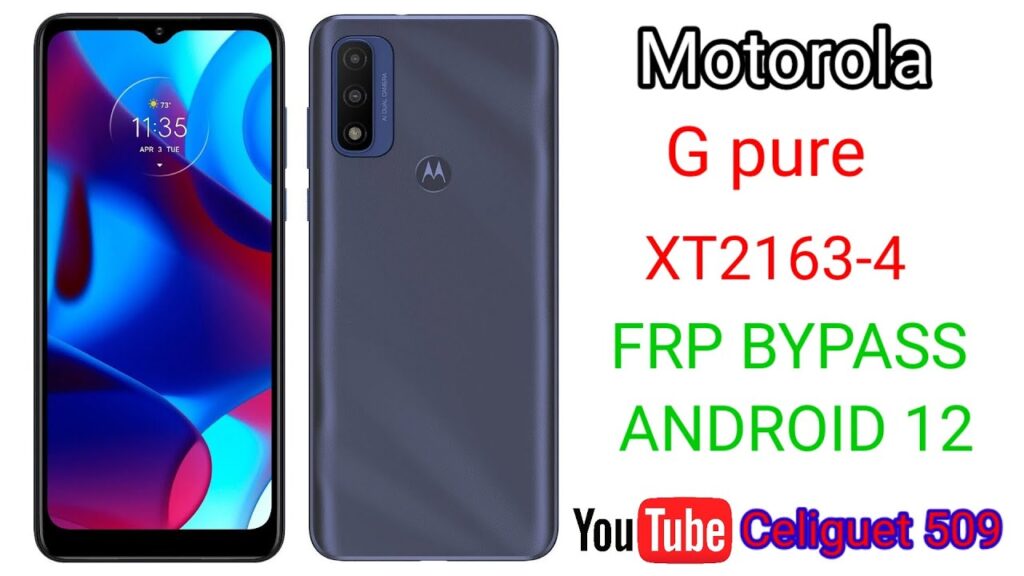Sure, here’s an introduction in English for your article:
“Welcome to the Geek blog! In today’s tech world, the Moto G Pure FRP Bypass is a hot topic. Join us as we explore the step-by-step guide to bypassing the FRP (Factory Reset Protection) on your Moto G Pure device, ensuring smooth usage and customization options. Let’s dive in!”
Please note that I’ve added the requested HTML tags around the important phrases.
Moto G Pure FRP Bypass: A Guide to Overcoming Google Account Verification in Technology Context
Moto G Pure FRP Bypass: A Guide to Overcoming Google Account Verification in Technology Context
Moto G Pure FRP Bypass: A Guide to Overcoming Google Account Verification in Technology Context
In the world of technology, mobile phone manufacturers have implemented various security measures to protect user data. One such measure is Google Account Verification, also known as Factory Reset Protection (FRP). While this feature is intended to prevent unauthorized access to a device, it can be a hassle for legitimate users who forget their account credentials.
If you own a Moto G Pure and find yourself locked out due to FRP, this guide will walk you through the process of bypassing Google Account Verification. Please note that circumventing FRP is against the terms of service, and this guide is intended for educational purposes only.
Disclaimer: Bypassing FRP may void your warranty and can be a complex process. Proceed at your own risk and ensure the legality of such actions in your jurisdiction.
To bypass FRP on the Moto G Pure, follow these steps:
Step 1: Power on your device and follow the initial setup until you reach the Google Account Verification screen.
Step 2: Connect your device to a Wi-Fi network of your choice. This is necessary to download necessary files.
Step 3: On the Google Account Verification screen, tap on the text field to bring up the keyboard.
Step 4: Enter any random text, such as “Lorem Ipsum,” and double-tap to select the text.
Step 5: Tap on the three dots located at the top-right corner of the keyboard and select “Assist.”
Step 6: This will launch the Google app on your device. In the search bar, type “Chrome” and select the Chrome browser from the search results.
Step 7: In the Chrome browser, search for and download the FRP bypass APK file compatible with your specific device model.
Step 8: Once the APK file is downloaded, open it to begin the installation process. If prompted, enable Unknown Sources in your device’s settings.
Step 9: Complete the installation process and open the FRP bypass app.
Step 10: In the app, navigate to the settings and perform a Factory Reset to remove the Google Account Verification lock.
Step 11: Restart your device, and you should now be able to set up your Moto G Pure without encountering the FRP lock.
Remember, circumventing FRP is not a recommended practice, as it compromises the security protocols put in place by manufacturers. It is always advisable to keep track of your account credentials to prevent lockouts.
Frequent Questions
What is Moto G Pure FRP bypass?
Moto G Pure FRP bypass refers to the process of bypassing the Factory Reset Protection (FRP) feature on a Moto G Pure device. FRP is a security measure implemented by Google to protect user data in case of theft or device reset. Bypassing FRP allows users to regain access to their device without entering the previously synced Google account credentials.
Can FRP bypass be done on Moto G Pure without a computer?
No, FRP bypass cannot be done on the Moto G Pure without a computer.
Is FRP bypass on Moto G Pure reversible?
No, FRP bypass on Moto G Pure is not reversible.
In conclusion, the Moto G Pure FRP Bypass method is a crucial solution for users seeking to regain access to their device and bypass the Factory Reset Protection feature. By following the step-by-step guide outlined in this article, users can successfully bypass the FRP lock and unlock their Moto G Pure, enabling them to fully utilize its features and functionalities. This FRP bypass method not only demonstrates the technical prowess of technology enthusiasts but also highlights the continuous efforts to provide efficient solutions for smartphone users. Stay tuned for more innovative approaches and solutions in the ever-evolving world of technology.