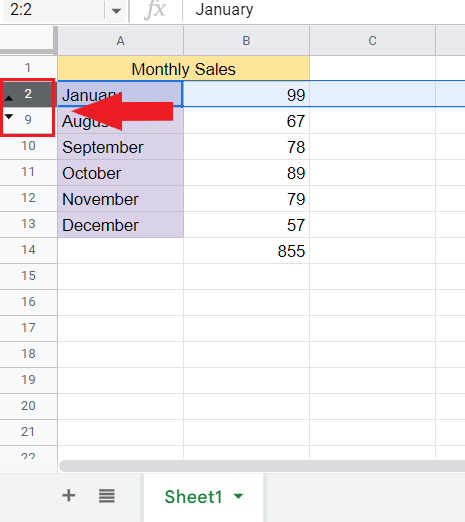Hi there, Geek! Are you struggling to find a way to unhide rows on Google Sheets? Look no further! In this article, we’ll guide you step-by-step on how to reveal those hidden rows and simplify your data analysis. Get ready to unleash the full potential of Google Sheets today!
How to Unhide a Row in Google Sheets: A Step-by-Step Guide
To unhide a row in Google Sheets, follow these step-by-step instructions:
1. Open your Google Sheets document.
2. Select the rows above and below the hidden row by clicking on the row number or letter.
3. Right-click on the selected rows and choose “Unhide Rows” from the context menu.
4. Alternatively, you can also use the keyboard shortcut Ctrl+Shift+9 (Cmd+Shift+9 on Mac) to unhide the row.
5. The hidden row will now be visible again, and you can continue working with it.
By following these steps, you can easily unhide a row in Google Sheets and access the data it contains.
Frequent Questions
How do I unhide a row in Google Sheets?
To unhide a row in Google Sheets, simply right-click on the row number, select “Unhide row” from the dropdown menu, and the row will reappear.
Can I unhide multiple rows at once in Google Sheets?
Yes, you can unhide multiple rows at once in Google Sheets by selecting the rows you want to unhide, right-clicking on the selected rows, and then choosing the “Unhide rows” option from the context menu.
Is there a keyboard shortcut to unhide a row in Google Sheets?
Yes, Ctrl + Shift + 9 is the keyboard shortcut to unhide a row in Google Sheets.
In conclusion, the ability to unhide rows in Google Sheets is a valuable tool for users seeking to efficiently manage and manipulate data. This feature empowers individuals and teams to seamlessly organize and analyze information without compromising the integrity of their spreadsheets. Whether it’s unveiling hidden data, adjusting formatting, or simply gaining a clearer view of the overall dataset, the process of unhiding rows in Google Sheets serves as a testament to the platform’s user-friendly and versatile nature. As technology continues to advance, it’s important to familiarize oneself with such features in order to maximize productivity and streamline workflow in the digital age. So go ahead, explore the hidden potential of your spreadsheets by unlocking those hidden rows and unlocking new possibilities.